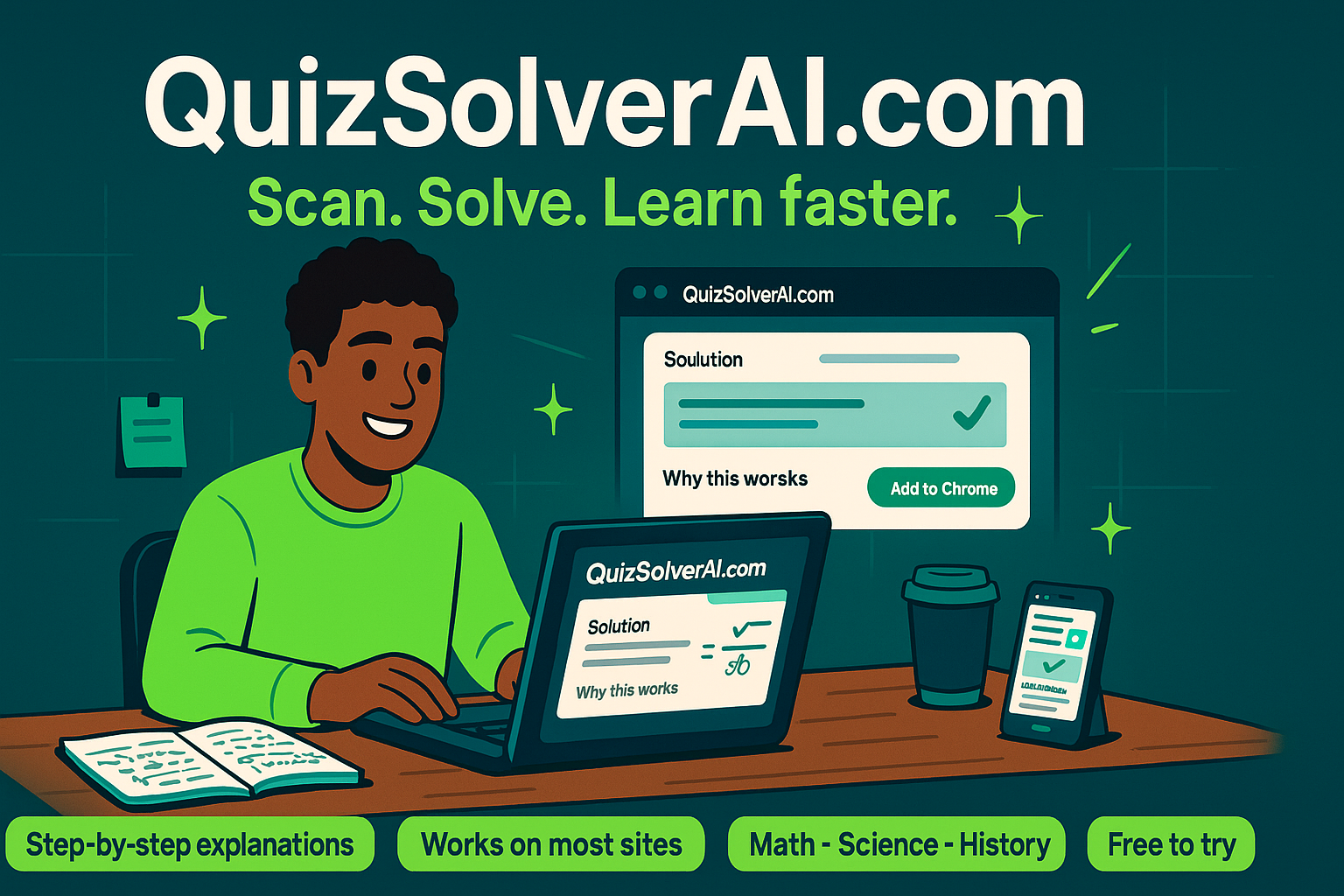Every semester seems to move a little faster than the last. Assignments stack up, due dates creep closer, and the time you thought you had for review evaporates somewhere between lectures, labs, and late-night group chats. I’ve tried plenty of productivity tricks, from timers to color-coded planners, but the tool that actually changed how I study came from a place I didn’t expect: a Chrome extension. Meet QuizSolverAI.com, an AI homework solver designed to sit quietly in your browser until you need a quick nudge in the right direction.
I spent a week with it across a jumble of quiz questions, practice sets, and end-of-chapter problems. The idea is simple. You open a quiz or a problem on your screen, click the extension, and it analyzes what you’re looking at. In a few seconds, it suggests an answer and—this is the part that matters—a step-by-step explanation that reads like a patient tutor is sitting next to you. For multiple-choice questions, it doesn’t just circle an option; it also explains why the others don’t fit. For short answers, it breaks down the reasoning so you can see how the conclusion was reached. It feels less like a shortcut and more like a nudge that gets you over the hump.
What surprised me most was how natural it felt to weave into my routine. When you’re stuck on a stubborn question, it’s easy to waste 15 minutes spiraling. With QuizSolverAI, I’d highlight the question, tap the button, and skim a clean explanation that helped me connect the dots. The extension doesn’t bury you in jargon. There’s even an optional setting that simplifies the language when you’re trying to grasp the core idea before diving into the more technical version. It’s a smart approach for any study tool because the best homework help isn’t about tossing out answers—it’s about upgrading your understanding so you can do it yourself next time.
Across subjects, the extension handled the basics well. In math, explanations laid out the steps clearly, line by line, which made checking my work fast. In concept-heavy classes, the reasoning was concise, pointing out the key relationships or definitions that mattered. It’s not trying to be a full lecture replacement. Think of it as a quiz solver that meets you at the exact moment you get stuck and keeps you moving without breaking your study flow.
Installation is straightforward. You add the Chrome extension, pin it, and it’s there whenever your tab throws you a curveball. I liked the little interface details: a neat panel that slides in without covering your entire screen, a bright confirmation when it finds a likely answer, and a clear explanation that you can skim or read slowly, depending on your pace. It works nicely for on-screen questions and can analyze screenshots too, which is helpful when a site locks down copy-paste. Small touch, big difference.
One thing I appreciated was how it nudged me to learn rather than coast. The step-by-step view is where the value sits, and the explanations are written so you can recite the logic back to yourself afterward. That’s the test. If you can explain the path to the answer, the tool did its job. Used that way, QuizSolverAI becomes more than just an AI homework solver—it becomes the study partner you wish you had at 1 a.m. when the group chat goes silent.
Of course, with any AI-powered study tool, there’s a right way to use it. I’m a fan of leaning on the explanations to deepen understanding and to check the steps on problems I’ve already attempted. It’s tempting to let any helper do the heavy lifting, but the payoff comes when you let it light the path and you walk it. In other words: use it to learn, not to shortcut your way through assessments that are meant to measure your progress. Your future self will thank you when midterms roll around.
From an SEO perspective, it’s clear why tools like this are popping up all over search results. Students aren’t just looking for answers; they’re searching for smarter ways to study and for homework help that feels personalized. The phrase AI homework solver might sound cold, but QuizSolverAI feels surprisingly human in its tone. It explains. It clarifies. It highlights what you missed and gives you a reason to remember it. That’s the difference between a temporary patch and real learning.
If you’ve been juggling an impossible schedule or you just want a little more confidence when tackling tricky sets, this is worth a test drive. Keep it open as a safety net during practice sessions. Let it check your reasoning on short answers. Use it as a quiz solver when you hit a wall, then go back and see if you can reproduce the solution without it. Over time, your pace picks up and your guesses turn into grounded choices.
The bottom line is simple: tools should make you faster without making you careless. QuizSolverAI.com strikes that balance by meeting you where you work—right in your browser—and turning stuck moments into teachable ones. It won’t replace your professor or your textbook, but it will save you time, reduce the panic loop, and help you understand the why behind the answer. That’s the kind of homework help that actually sticks.
If you’re ready to study smarter, not longer, add the extension and try it on your next practice set. Watch how your workflow changes when explanations arrive exactly when you need them. QuizSolverAI.com is one click away, and honestly, that one click makes a bigger difference than you’d think.